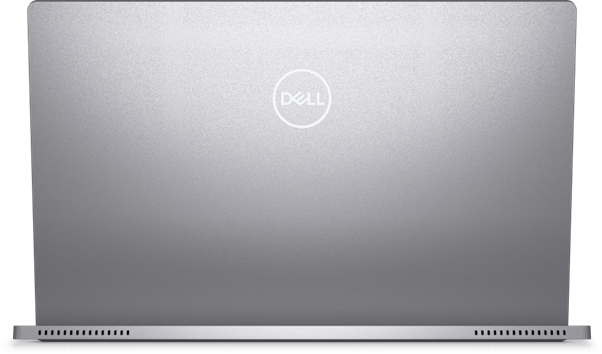Dell P1424H 14" Portable Monitor
Diagonal Size: 14"
Resolution / Refresh Rate: Full HD (1080p) 1920 x 1080 at 60 Hz
Panel Technology: IPS
Screen Mode: Full HD
Response Time: 6 ms (grey-to-grey)
Adjustability: Tilt
Aspect Ratio: 16:9
Ports:
2 x USB-C/DisplayPort 1.2 Alt Mode (HDCP 1.4 / power up to 65W)
Cables:
1 x USB-C to USB-C cable - 1 m
Expand your productivity on the go
The ultimate laptop companion: Experience dual-screen productivity anywhere with this ultralight, ultrathin 14” FHD portable monitor, weighing less than a pound and a half and less than a quarter-inch thick at its slimmest.
Dual-screen productivity, anywhere: Extend your screen at the office, at home or on the go with this convenient, compact display.
Seamless views: Expand your screen with this FHD panel featuring In-Plane Switching (IPS) technology providing wide viewing angles, perfect for collaboration.
Captivating front-of-screen: Light up your display with easy-access controls that give you fantastic pictures and video indoors or outdoors.
Take convenience with you
Efficient plug and play: Easily set up your monitor with a single USB-C® cable transmitting both video and power for efficient plug and play and quick transitions.
Flexible cable: Enjoy a clean setup and greater mobility with a USB-C cable designed to move smoothly and efficiently. This soft, pliable wire is easy to carry and fits in any bag.
Versatile design: Conveniently set up your monitor to the left, right or behind your laptop; the USB-C port on each side allow for versatility.
Power pass through: Work without disruption with power pass through functionality and up to 65W power delivery.
Easy and modular: Enjoy the convenience of USB-C connectivity and its efficiency in connecting to Dell USB-C systems and devices.
Collaborate with comfort and peace of mind
Ready for collaboration, anywhere: Seamlessly work together with a 14" portable monitor designed for easy sharing and presenting.
Flex to your comfort: Get comfortable anywhere you go, with a continuous tilt stand that bends from 10 to 90 degrees-enough flexibility to keep up with your work.
Easy on the eyes: Optimised eye comfort with ComfortView, a feature that reduces harmful blue light emissions.
Convenient display: Enjoy simple on-screen display with quick access buttons for brightness adjustments.
Full reliability and protection: Have peace of mind wherever you go - this monitor comes with a protective sleeve as well as a 3 Year Advanced Exchange Service.
Improved Dell Display Manager
Productive at every level: Easy Arrange allows you to easily tile multiple applications across one or more screens with pre-set window partitions and the ability to personalise up to four windows, giving you improved multitasking abilities.
Seamless transitions: The Easy Arrange Memory feature remembers where you left off, so applications will go back to where you left them, even after you’ve unplugged.
The key to convenience: Shortcut keys can save you even more time, letting you easily configure your display management settings so you can get to work faster.
More ways to manage: Asset management reports allow IT managers to quickly capture and track monitor information as well as configure multiple monitors at once through a single setup.
Green thinking: For today and tomorrow
Environmental standards: Designed with the environment in mind, this monitor meets the latest regulatory and environmental standards such as EPEAT® Gold, RoHS Compliant and ENERGY STAR®.
Eco-conscious packaging: Designed with the environment in mind, Dell commercial monitors ship in select packaging components made with up to 90% recycled materials.
Energy conservation: Save energy when your monitor’s not in use with PowerNap, a feature that dims or puts your monitor to sleep when it’s not in use.
Advancing sustainability: Dell Technologies is committed to reducing environmental impact throughout the product lifecycle.
Ports and Slots
1. Power On/Off button
2. USB-C with Power Pass Through
3. USB-C with Power Pass Through
4. Function buttons
Cables included: USB Type-C Cable (C to C)